5 Common SharePoint Myths Debunked

For many business leaders, SharePoint is the elephant in the room.
They’ve heard about it, understand that it has many different applications, and possibly have had some interaction with it via a company SharePoint Intranet. Ask many people what it can do beyond intranet capabilities and the misconceptions start to creep in. Most of these misconceptions are often misrepresentations at what SharePoint actually does, leading to a negative connotation for Microsoft’s #1 Collaboration Platform.
Myth #1 – SharePoint is Only A Glorified Storage System
Yes, SharePoint is often a strong strategic initiative for the organization to store all of its documentation, also known as Enterprise Content Management. This does not have to be the end all use though; SharePoint can actually house the processes that lead to the created content. All of the collaboration, discussion, drafting, approvals, reviews and distribution to employees can also be housed along with the end content. In short, SharePoint has a major social networking and business integration/intelligence component that is often overlooked.
Myth #2 – SharePoint is for Single Projects or Processes
Often, SharePoint evolves out of a specific business process that the organization is trying to streamline or provide process accountability. Instead, SharePoint should be treated as a strategic initiative organization-wide. If a company is going to the lengths to set up an SharePoint environment, they are also going to the lengths to train employees and introduce SharePoint to the employee base. Why not try to solve other processes or projects within SharePoint? Again, further expanding the idea of Enterprise Content Management and the social aspect of SharePoint.
Myth #3 – SharePoint Always Looks Like SharePoint
When most people think of SharePoint they think about the tiny blue lettering and lots of white space. SharePoint does not always have to look like SharePoint; Microsoft has made it straightforward to add your own look and feel to the platform. Users can create dynamic websites with rich visuals through a master page that can brand the entire site. There are also many tools and themes out there to help you get started. For now, a simple Google search for “Microsoft SharePoint Branding” yields many different examples:
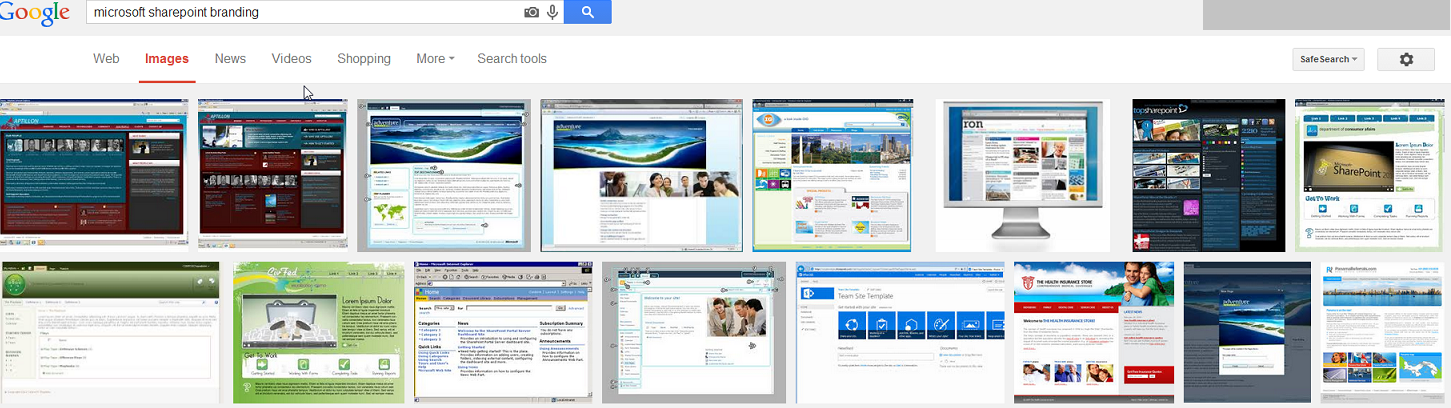
Myth #4 – SharePoint is Not User-Friendly
Here’s my favorite: SharePoint, because of its many misrepresentations, has an overall reputation of not being user-friendly. However, it uses Microsoft best practices in document management, including integration with Microsoft Office, Microsoft Outlook, SQL server, etc. These tools are used by employees on a daily basis at home and in the office. SharePoint was designed to be used by the non-technical worker in end application.
Just like any tool, there is some legwork that goes into setting the correct parameters for your the organization to work within. The misconnect stems from the blank slate that is SharePoint when it is deployed out-of-the-box. Many users who don’t fully understand best practices in Microsoft SharePoint may not realize its full capabilities.
Organizations must decide if it is strategically more cost effective to build out desired processes themselves or look to third-party vendor solutions. Because the organization has purchased SharePoint as a strategic document platform, there is less cost associated with expanding the SharePoint platform than purchasing a full third-party business platform. Users are typically trained in SharePoint from other processes so introducing a new process within SharePoint is accepted and adopted faster.
Myth #5 – SharePoint Has to Always be Managed by IT
One of the biggest challenges plaguing our IT departments is the barrage of small requests that don’t really fall under their typical IT label. For example, many organizations will use IT to manage documentation, including manually uploading and organizing documents on intranets, extranets, etc. Let’s take a look at the definition of IT according to the Merrium Webster Dictionary: “IT is the technology involving the development, maintenance, and use of computer systems, software, and networks for the processing and distribution of data.” Uploading and organizing small departmental tasks should not have to fall burden to IT; instead IT should be used to manage the major processes that lead to organizational efficiency.
To expand this further, IT should have a hand in configuring the environment of SharePoint for the departments that are going to be using it. Once it is configured, the straightforward approach to document management and organization can be picked up by the departments themselves. Also SharePoint allows for workflow groups to be created straightforwardly, so IT should not have to manage these groups either. Instead IT should provide the configured tools, aka SharePoint, to facilitate automated processes and allow departments to be able to achieve the tasks they need.
ConvergePoint – A SharePoint Expansion
ConvergePoint has expanded the SharePoint environment with turnkey solutions to everyday business processes such as Policies and Procedures Management and Contract Lifecycle Management. We understand that SharePoint is already often a strong strategic initiative for many companies, and rather than invest more money into additional platforms and associated training, we have expanded the SharePoint platform to provide a cost efficient approach to business processes. We have taken the IT heavy processes of document management and streamlined them so that the departments can handle the tasks straightforwardly on their own.
Download Policy Management WhitePaper
Read guide ensure employee accountability
Read MoreHow to establish a contract management system at your organization
Download free guideIndustries served
Manufacturing and Retail Industry
Many manufacturing and retail companies have a decentralized business model with
Healthcare
The healthcare industry encompasses a wide range of facilities from hospital
Financial Services and Banking
Every organization in the financial service industry — whether a commercial bank,
Insurance and Employee Benefits
The insurance and employee benefits industry knows more than anyone else
Energy and Utilities
Navigating the increasingly complex regulatory requirements can be tough for
Transportation
Abide by FAA, DOT, FMCSA, FRA and FTA regulations, educate drivers and third party vendors on guidelines, and streamline overall compliance.