Comply with Regulatory Compliance Requirements using Office 365 and SharePoint Online
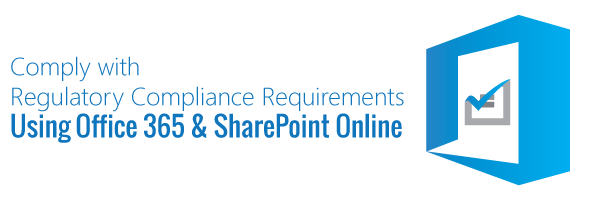
COMPLY WITH REGULATORY COMPLIANCE REQUIREMENTS USING OFFICE 365 AND SHAREPOINT ONLINE
Microsoft’s Office 365 is a excellent tool for collaboration and is widely used among office professionals in many enterprise level organizations. That is why it should comes as no surprise that it can be leveraged as a tool for managing other necessary interdepartmental workflows and processes. Because Office 365 takes programs like Word and PowerPoint and adds powerful collaborative and sharing features – it takes these already proven office tools to the next level.
Although Office 365 on its’ own is a great way to push everyday document creation and collaboration to new heights, it is really just the beginning of creating efficient practices. Within Office 365 there are 4 different productivity tools – Exchange Online, Office Online, Lync Online, and finally, SharePoint Online. SharePoint Online is a collaborative cloud-based service that allows users to organize, discover, build and manage documents using the trusted functionality of the original SharePoint.
Why SharePoint Online? First let’s discuss why an organization should choose to leverage SharePoint Online as a platform for complying with regulatory compliance.
Easy adoption. When implementing a new service across an enterprise employee adoption is always a chief concern. Early and rapid adoption is the key to any new software being implemented and used to it’s fullest potential across an enterprise. According to Harvard Business Review’s article, Convincing Skeptical Employees to Adopt New Technology, Michael C. Mankins, a partner in Bain & Company’s San Francisco office explains, “If your goal is a high adoption rate within the organization, make sure you’re choosing the most approachable, most intuitive system possible.” With over eighty percent of Fortune 500 companies on the Microsoft Cloud, it’s easy to see why the most successful organization use and trust Office 365.
Simplified compliance. SharePoint Online provides compliance with many rules and regulations out of the box such as HIPPA, FISMA, ISO 274001, FERPA, SSAE 16, EU Model Clauses, US EU Safe Harbor Framework. Beyond the out-of-the-box compliance standards it meets, Office 365 users can also leverage SharePoint Online supported software applications to take their regulatory compliance processes to the next level. Compliance software that is deployed on the SharePoint Online platform allows organizations to manage compliance documents such as policies, procedures and contracts throughout their entire lifecycle. SharePoint Online allows third-party apps to push SharePoint’s functionality to the next level with more sophisticated workflows and enhanced functions that would take a team of SharePoint developers a lot of time and money to build on their own.
Reliable security. SharePoint Online offers reliability to its customers that involved sophisticated and comprehensive security measures at their data centers. Their physical security measures include biometrics and constant video surveillance. Microsoft also effectively encrypts their data with BitLock and secures traffic with SSL over HTTP. Along with these security measures, Microsoft also employs multiple backups, in-region servers and has signed the EU Model Clauses with all of their customers. Microsoft’s Office 365 and suite of productivity tools like SharePoint Online create a secure platform for enterprise level organizations to manage even the most sensitive documents.
SharePoint Online via Office 365 is an ideal solution for managing the compliance process. It takes the demonstrated value of their on-premise counterparts and enhances their capabilities. Through advanced technology and the need for convenience in today’s fast-paced work environment, Microsoft has created the superior platform for enterprise level organizations to leverage beyond what was originally thought possible. If you are looking for a way to better manage compliance documents throughout their entire lifecycle, request a demo of ConvergePoint’s Policy and Procedure Management Software available on SharePoint Online today.
Download Policy Management WhitePaper
The Customer’s Success is Our Success
Our Compliance Management Software Products Create a Complete Compliance Solution
Implementation takes days, not months. With a variety of deployment options to best suit ConvergePoint’s needs, including in-house SharePoint, SharePoint Online via Office 365 and as a Software-as-as-Service. Choose the deployment option that works best for your organization. Whether it’s in-house or hosted, our compliance management software offers robust features and free upgrades.
Policy and Procedure Management Software
Manage the policy and procedure life cycle with from start to finish. Create, revise, review, track and approve policies, distribute and manage employee compliance certification. Learn more.
Contract Management Software

Request, create, approve, manage and renew contracts on a single contract management platform with extensive search and reporting capabilities. Learn more.
Conflict of Interest Management Software

Increase transparency by automating the COI disclosure process, from requesting employee forms to tracking decisions and reporting on conflicts. Learn more.
Health and Safety Management Software

Request a Demo of Our Policy Management Software
Let’s discuss your compliance challenges and goals — schedule a live demo today with one of our client relations managers. You’ll see how our Policy Management Software on SharePoint, Office 365 or SaaS works, and how it can quickly strengthen your compliance management program.
Automate employee safety training, update safety policies, get real-time reporting and track incidents, inspection completion and corrective action assignments. Learn more.
Industries served
Education
Protect intellectual property, manage grants, preserve student privacy, and outline ethical procedures.
Financial Services and Banking
Comply with SEC, FDIC, FINRA, OCC, CFTC, and Federal Reserve regulations, greater transparency, and manage external scrutiny.
Insurance and Employee Benefits
Improve organizational transparency, underwrite policies and procedures, mitigate risk centers, and reduce volatility.
Healthcare
Adhere to HIPAA, HITECH, ICD 9, ICD 10, and FDR CFR regulations, safeguard patient information, and manage healthcare compliance processes.
Manufacturing and Retail Industry
Establish procurement policies, outline employee safety procedures, specify quality control of products, and satisfy changing regulatory guidelines.
Energy and Utilities
Avoid heavy penalties from local, regional, state and federal regulators, manage potential risks, and enhance employee safety and training retention.
Transportation
Abide by FAA, DOT, FMCSA, FRA and FTA regulations, educate drivers and third party vendors on guidelines, and streamline overall compliance.
