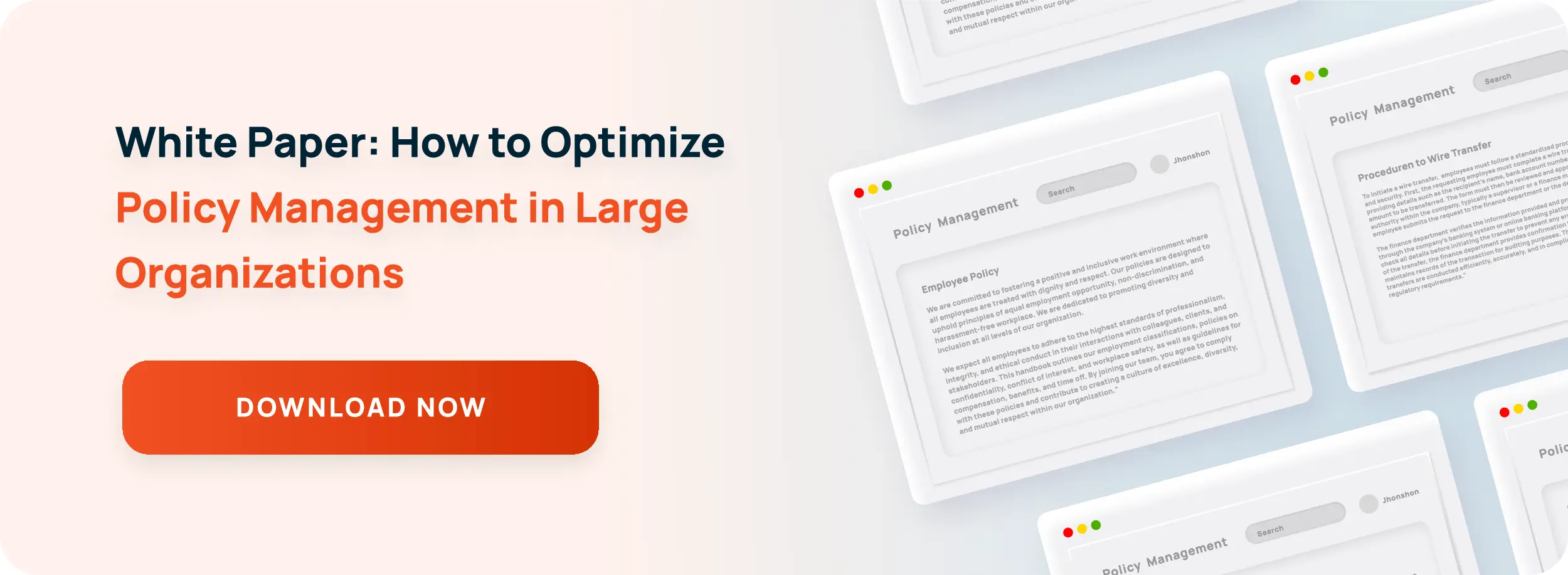Six Do’s and Don’ts When Creating Company Policies

6 dos and donts for policy creation
As a policy manager (no matter what department you’re in), creating policies and procedures can become monotonous and mundane when you’re tasked with drafting several documents on behalf of your department at once and also creating a policy or procedure is just the first step.
Tired of Drafting and Reviewing Company Policies?
Even if you’re growing tired of writing policies, it’s important to stay sharp and keep them as accurate as possible — for compliance purposes and because you’ll need to be able to hold employees accountable to them later.
Do’s and Don’ts
To keep policies and procedures compliant, focused and useful to your employees and company, follow the tips below.
Don’t get bogged down by individual government or industry-specific regulations, but also don’t forget to maintain compliance with the law. In fact, your company should challenge itself to raise the standards, go beyond the minimum requirements and lead the way to set a positive example for your competitors and industry peers.
Don’t confuse policies with processes and procedures. Make sure you have all three types of documents and that they work together to guide your workforce on their responsibilities. For a quick crash course on the difference among the three, read Policies, Processes and Procedures: Why You Need All Three .
Do include your company mission statement, core values and goals, and explain how they guided the creation of your policies, processes and procedures. In doing so, you’re also reinforcing your company culture.
Do clearly define the terms in each policy, as well as who is responsible for each task. Make sure the corresponding processes and procedures are linked to each policy. Structure and format policies consistently, using the same font sizes, font types and organization of information.
Do explain to employees how they can report potential violations of policies and concerns they have. Give employees numerous ways to share concerns, including an anonymous hotline. Encourage transparency within the company and an open-door policy.
Often driven by regulatory requirements and industry standards, policies should help keep your organization compliant and help mitigate risk.
Do make sure you have a system that allows you to audit, review, refine and revise policies and procedures.
As your organization evolves, so should your policies, processes and procedures. With a growing number of documents and version histories, eventually your policy management system outgrows share drives and Microsoft Excel. Automate the policy and procedure lifecycle workflow— from drafting, review and approval to sharing and training employees on policies. For More Information read Policy Management Software – Draft, Review, and Approve Documents.
——————————————————————————————————-
Automate your company policy and procedure life cycle and adopt industry best practices quickly with best of breed ConvergePoint’s Policy Management Software.
ConvergePoint ( www.convergepoint.org ) is the leading provider of compliance software solutions on the Microsoft SharePoint platform.Compliance products offered include Policy Management Software , Contract Management Software , Conflict of Interest Disclosure and Employee Health and Safety Training Management Software .