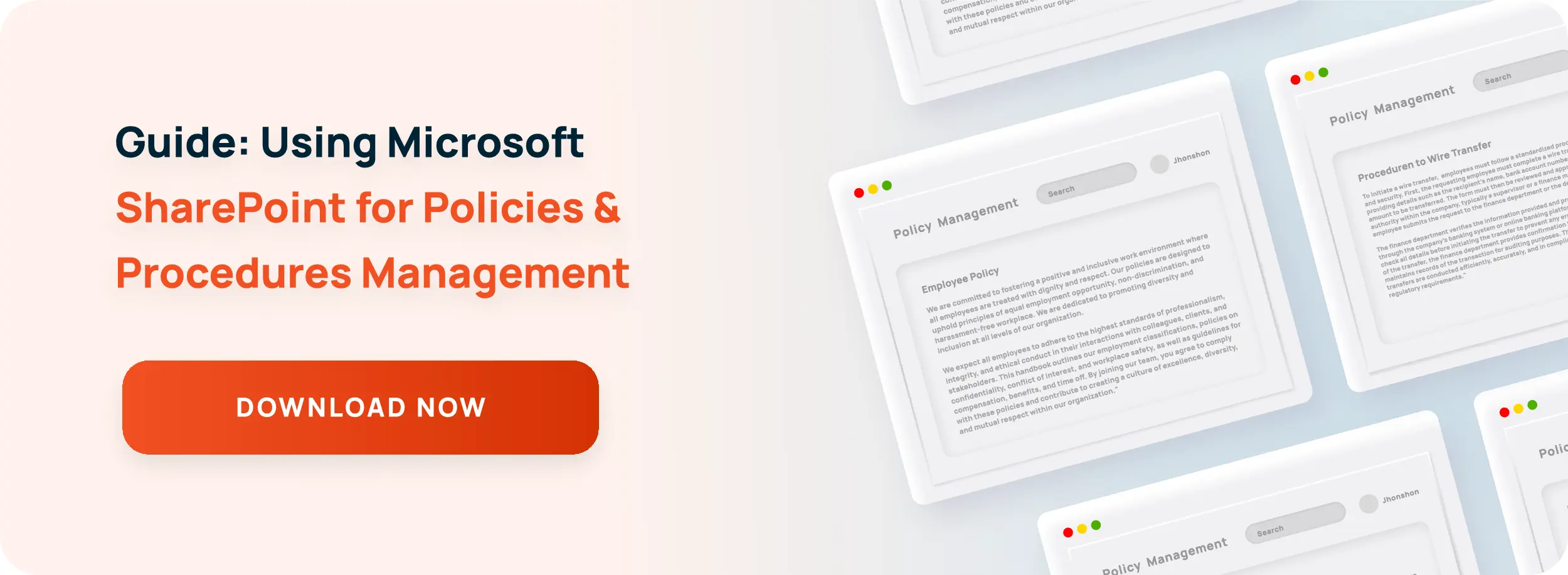Why Policy Management on Microsoft Office 365 is Worth it
In a perfect world, your policy management team would have all the resources required to keep track of every document and policy within your organization. The right employees would be informed of which policies or documents are up for renewal. They would receive the appropriate training and certification measures if needed too. In an automated policy management platform, each employee would be accounted for without the need to manually update their status with your organization. You could rest easy knowing your business is compliant with all new regulations and oversight.
Actually, in this case, that perfect world exists. Gone are the days of manual management of your entire compliance environment. With Microsoft Office 365 and ConvergePoint’s new Policy Management Add-In, your team can automate the policy management process all within your existing SharePoint Online and Office 365 ecosystem. Here are a couple reasons why policy management on Microsoft Office 365 makes it worth it for your team:
Expand Your Current Office 365 Setup
One of Office 365’s strongest features is its innate ability to implement new add-ins as your business keeps expanding. If your business is already using Office 365 and SharePoint Online, you can easily access the Office 365 Store and install a policy management add-in, like our own Policy Management Add-In. Office 365’s ability to scale as your business sees fit transforms your policy management environment with just a few simple clicks.
Create Rule-Based Workflows for Your Entire Organization
A challenge of manual policy management platforms is the stress it puts on policy management teams to regularly update its database so only the right people have access to certain documentation. Microsoft Office 365 and relevant Add-Ins allow for the creation of rule-based workflows to direct policies to the appropriate people, include those who need to review and approve new policies or contracts. Plus, Office 365’s cloud environment allows for seamless integration of your business’ processes across the board.
Provide Greater Accessibility to Document Storage
Policy management in the past was oftentimes hindered by manual storage of documents not readily available for employees to view. With the power of the Policy Management Add-In, you can easily store documents in the cloud environment so your employees can quickly find up-to-date policies and procedures from one central location. Additionally, useful search options allow for rapid retrieval of any wanted document.
Receive Latest Feature-Rich Updates Instantly
Instead of running on outdated software, ConvergePoint is continuously updated with feature-rich updates to make your policy management experience more efficient. Previously, various departments from all sorts of organizations would not always be running on the same software or update. While one department might be equipped with the latest updates, another might be running outdated software that simply does not match with your business processes anymore. With the new Add-In, your policy management department would all be using the same platform without any confusion.
Powerful Real-Time Dashboards So You’re in the Know
With our Policy Management Add-In using Office 365, your policy management department can easily track your whole policy lifecycle process using real-time dashboards. By leveraging the power of automation on the Add-In, your team can efficiently track statuses of policies, including employees’ progress on acknowledging these policies and receiving the proper training. In a manual platform, these real-time metrics are not easily compounded compared to the Add-In’s automated processes.
To learn more about our Policy Management Add-In now available on the Microsoft Office 365 Store, head here or schedule a demo now.