Are you ready to learn more?
Talk to one of our policy management experts today!
Policy management resources, best practices articles, guides and how-to's can help optimize your processes.
Contract management resources, articles, guides and how-tos can help you improve efficiency.
Resources, best practices, articles, guides, and how-tos to effectively manage incidents.
Articles and guides on conflict of interest disclosure on how to properly handle potential conflicts.
Strategies on building frameworks for managing risks and staying up to date with regulatory developments.

Within the Policy Management Lifecycle there are three phases — Phase one is Creation and Renewal, the second phase is Distribution and the final phase is Acknowledgement. Below we have broken down the day-to-day realities of managing policies and procedures throughout this entire lifecycle. First, let’s illustrate the problematic scenarios that arise when managing policy and procedure documents manually. Then, we’ll review what the day-to-day life would be like with automated policy management software.
A policy is started and abandoned mid-way through approvals, the department head forgets about it, and the policy is never implemented.
The department head is able to track a policy from its initial phases until it gets approved by the last person in the approval chain
Each approver in the chain receives a deadline for when action is needed as well as priority information allowing them to prioritize policy and procedure documents from high-to-low.
A management employee wants to revise or renew a policy or procedure, and has to search through several emails to find the latest modified and editable version to work off of. The employee then has to organize the new and previously active versions of the document.
A management employee is able to a powerful search functionality to quickly locate the right policy or procedure. Once found, that employee is able to quickly choose the right version and see all the revisions completed.
A management employee creates a policy or procedure without complying to the approved documentation format because the employee is not aware or does not have access to a template that is easily duplicated.
Policy creators are able to choose from a list of approved templates with correct documentation formatting. This ensures the new policy that is created aligns with other compliance documents in the organization.
A policy is distributed to employees through email, through a shared drive or physical copies are printed on paper and manually distributed to each employee.
A policy is available to employees in one central place and the appropriate employees can be alerted automatically through email.
When an employee is responsible for reviewing a policy or procedure that employee will be required to check multiple locations to access all relevant policies.
Policies are stored in one central repository where employees are able to access them whenever they need to.
When employees review and acknowledge a policy or procedure manually the signed document then needs to be scanned and emailed to the appropriate person.
When employees review and acknowledge a policy, they are able to complete a quiz and prove they have understood the material in the policy.
Once acknowledged and signed, physical policy and procedure documents need to be filed and stored within a filing cabinet or other manual document management system.
Policy management software can help an organization streamline their compliance process at each of the three phases – Creation, Review and Approval and Acknowledgement. Learn more about how ConvergePoint Policy Management Software can improve your compliance program. Schedule a demo.
When employees review and acknowledge a policy or procedure policy management software can record their acceptance of the policy with time and date of acknowledgement. The record is stored electronically and can be easily accessed when audits occur.
Policy management software can help an organization streamline their compliance process at each of the three phases – Creation, Review and Approval and Acknowledgement. Learn more about how ConvergePoint Policy Management Software can improve your compliance program. Schedule a demo.
Implementation takes days, not months. With a variety of deployment options to best suit ConvergePoint’s needs, including in-house SharePoint, SharePoint Online via Office 365 and as a Software-as-as-Service. Choose the deployment option that works best for your organization. Whether it’s in-house or hosted, our compliance management software offers robust features and free upgrades.
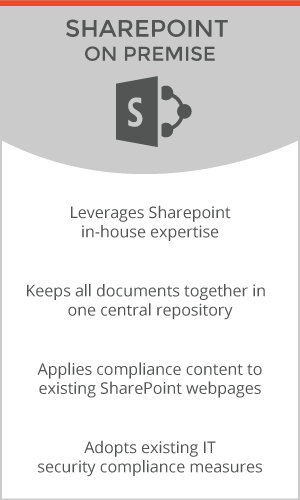
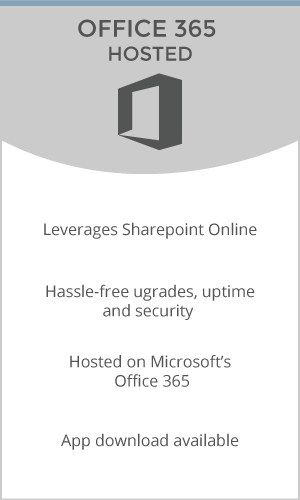
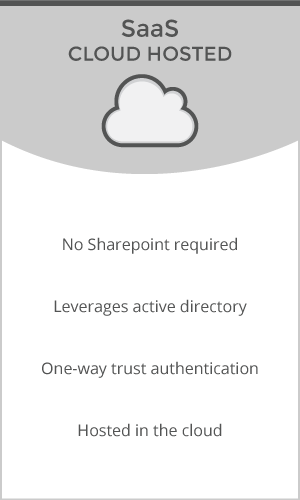
Implementation takes days, not months. With a variety of deployment options to best suit ConvergePoint’s needs, including in-house SharePoint, SharePoint Online via Office 365 and as a Software-as-as-Service. Choose the deployment option that works best for your organization. Whether it’s in-house or hosted, our compliance management software offers robust features and free upgrades.
Manage the policy and procedure life cycle with from start to finish. Create, revise, review, track and approve policies, distribute and manage employee compliance certification. Learn more.

Request, create, approve, manage and renew contracts on a single contract management platform with extensive search and reporting capabilities. Learn more.

Increase transparency by automating the COI disclosure process, from requesting employee forms to tracking decisions and reporting on conflicts. Learn more.

Let’s discuss your compliance challenges and goals — schedule a live demo today with one of our client relations managers. You’ll see how our Policy Management Software on SharePoint, Office 365 or SaaS works, and how it can quickly strengthen your compliance management program.
Automate employee safety training, update safety policies, get real-time reporting and track incidents, inspection completion and corrective action assignments. Learn more.
Are you ready to learn more?
Talk to one of our policy management experts today!