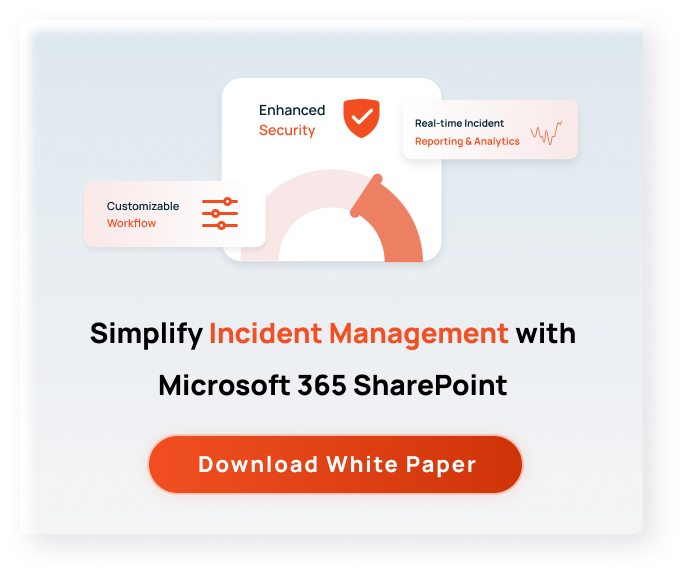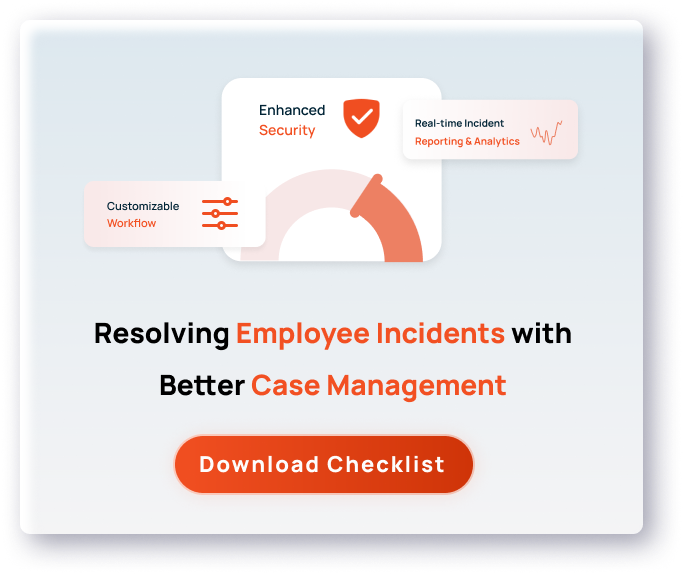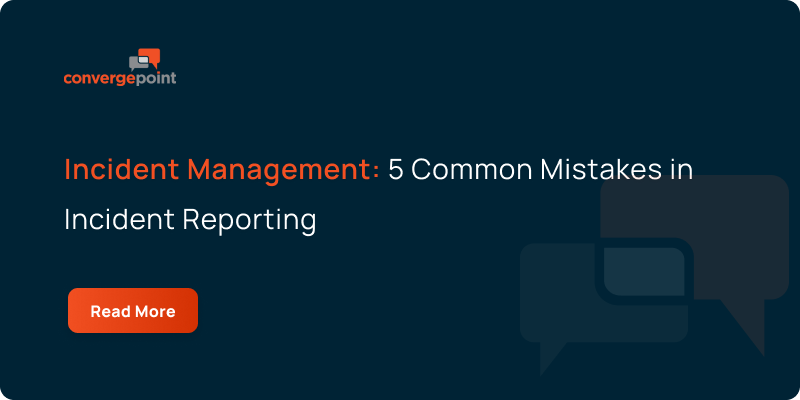Incident Management Software for Microsoft 365 SharePoint
Incidents such as operational disruptions, compliance violations, and workplace safety events require a structured approach to resolution. ConvergePoint incident management software, built on Microsoft 365 SharePoint, centralizes incident reporting, investigations, root cause analysis, and corrective actions in a single platform. This ensures faster response times, improved compliance, and better visibility across your organization.
With custom forms, automated workflows, and real-time case tracking, our incident management system software simplifies the entire process—from reporting to resolution. Role-based access controls, audit-ready records, and seamless integration with Microsoft 365 provide a secure, scalable, and efficient solution for managing incidents while promoting accountability and risk mitigation.